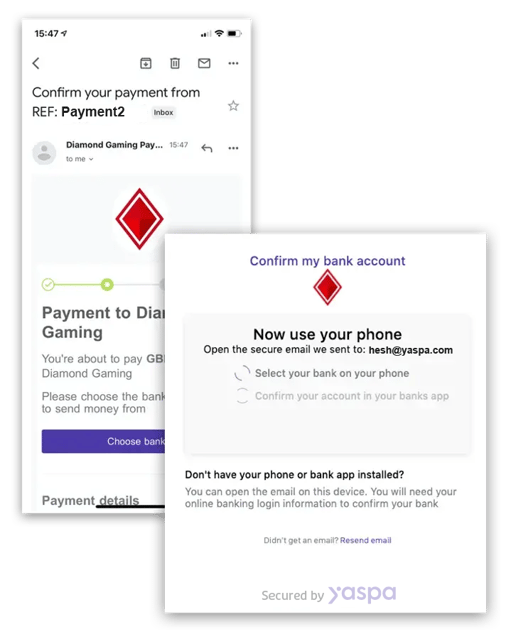Branding your Yaspa payment journey
Adding your Logo 🖌️
Firstly, you'll want to update your logo, this is what is shown in the payment modals, and emails your customer will receive when they pay.
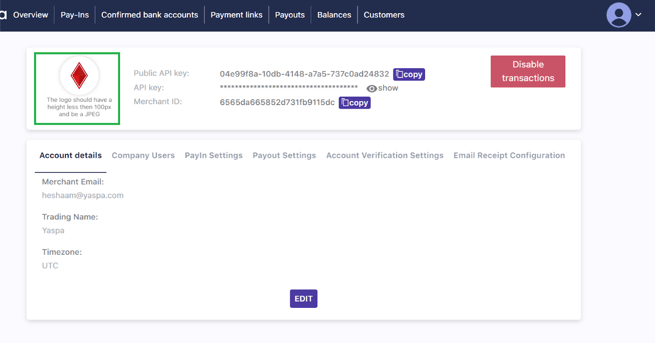
File requirements
Images need to be JPEG (.jpg) files. We recommend using a square form logo if you have one, as this will display best on all parts of the journey. When you upload your logo, it will be formatted as a circle, please see the example below.
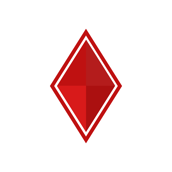
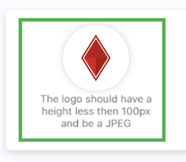
Once uploaded. Your logo will appear on all modals, and emails throughout the customer journey.
Updating your trading name
Your trading name is how your customers would refer to you. This will already be set with the name you used when you registered, but you can update it anytime from the account settings menu.
Just click 'edit' to update your Trading name.
Done! 🎉
Your logo and name will now appear throughout the customer journey on all modals, emails and payment screens.