Finding your pay-in API keys to make your first payment
To authorise a payment, an API call is made to Yaspa. To authenticate and authorise that payment, the API call will contain an API key that you can obtain from the admin dashboard.
To find your API keys:
- Log in to the admin dashboard and select your 'Merchant'.
- Click on the profile icon in the top right, and then select API keys.
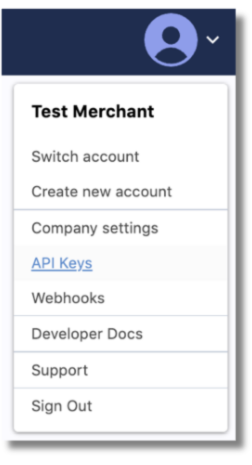
3. Click the show icon on the API key. Make a note of your API keys.
|
Public API key |
The front-end SDK uses this key to initiate any instructions created by your back end. |
|
API key |
Used to authenticate server-to-server calls to Yaspa API. |
|
Merchant ID |
Used to uniquely identify your merchant. You may be asked for this by our customer success team. |
Note for PIQ, Praxis and Hexopay integrations – You will be copying these API keys into these respective integration configurations, so these systems can initiate payments on your behalf.
Related articles
